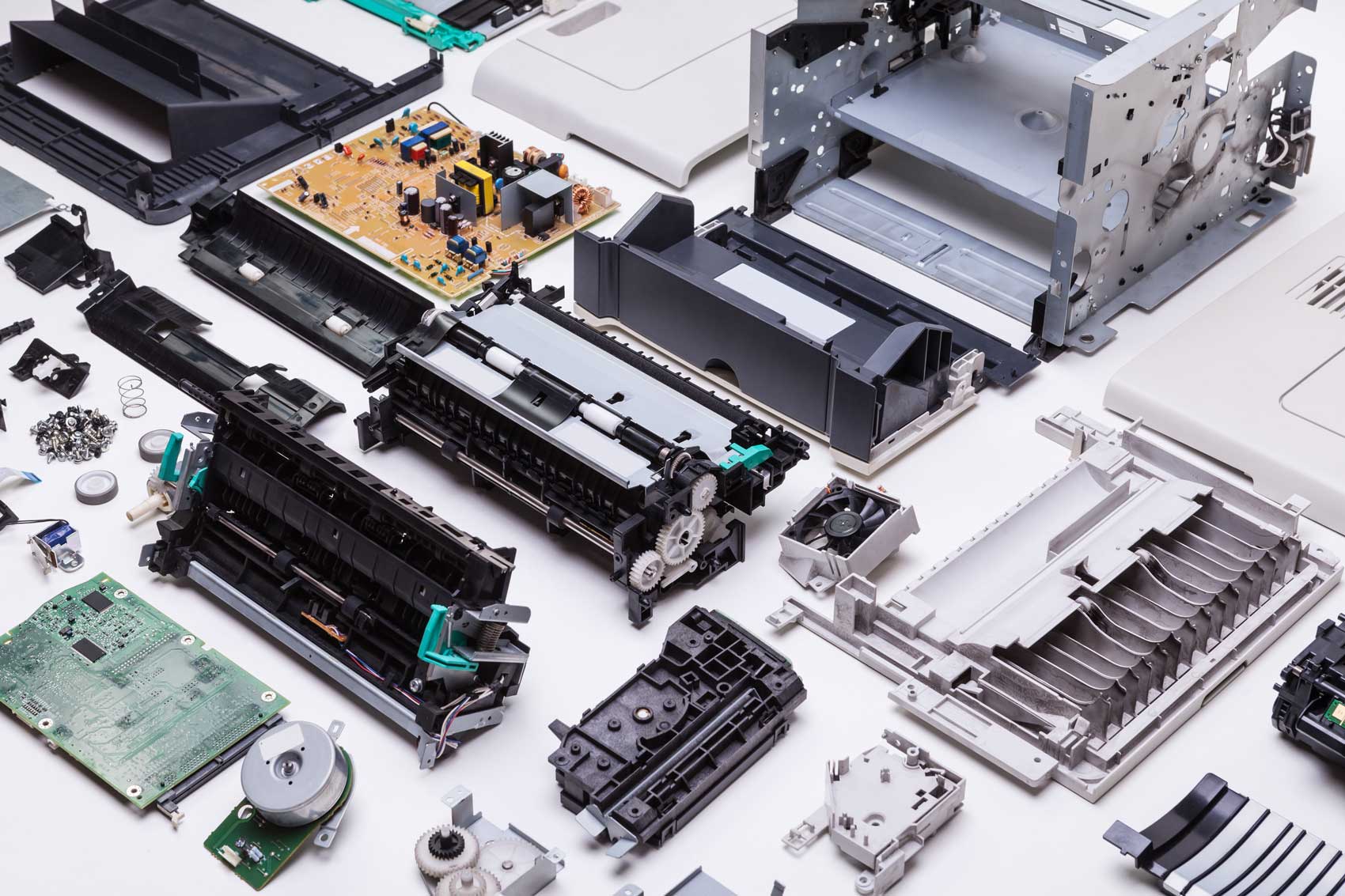Many electronic devices contain toxic substances that can harm the environment, such as mercury, cadmium, and lead.
Simply throwing your electronics in the dumpster to get hauled away to the landfill is harmful to the environment. You can make a difference in the environment by recycling your business’s unwanted electronics, rather than haphazardly discarding them in the garbage.
Rocycle’s electronics waste recycling program will properly evaluate the equipment to determine if it holds any remarketable value. If so, we will pay you for it, take it off your hands, refurbish it, and resell it. If the item is obsolete or non-functioning, we’ll ensure any remaining data on the device is properly destroyed and then properly recycle the item.
You may have some concerns before handing over your old computer, phone, or printer for recycling. How can you ensure you won’t lose any of your precious data? Or worse, have your data fall into the wrong hands?
Here’s what you should do before recycling printers, computers, or phones.
Recycling Printers
Recycling printers is a very common practice. Most people don’t know this, but printers actually have a system memory that houses data. This means it has the same security risks as other devices like phones or computers. Before recycling printers, factory resetting them can be a good idea – however, Rocycle will have your device professionally wiped before putting it up for resale or recycling it.
Ink or Toner Cartridges
If your printer also still has ink cartridges or toner, that’s okay. These can both be recycled, so be sure to look around to find any unused ink cartridges that you want to recycle so they don’t end up in the trash.
Power Cables
Don’t forget to bring the power cable and any data cables! Rocycle needs those to evaluate the equipment to see if it’s functioning and valuable. Otherwise, Rocycle can recycle the cables as well.
Recycling Computers
Before bringing in your computer to be recycled, steps should be taken to make sure you don’t lose any files or programs you want to keep. It is a good idea to back up the data before erasing it so you do not lose any important documents or photos stored on your computer’s hard drive. For Apple products, you can utilize services like iCloud to backup any important files.
Other solutions that are good to store files are:
- Dropbox
- Google Drive
- Microsoft OneDrive
- External hard drives
Disconnect Your Cloud Accounts
Sign out of cloud accounts and uninstall any licensed software you own to make it easier to install and register them on your new devices.
Recycling Cell Phones
Before bringing in an old phone to be recycled, make sure to back up your phone’s files to either a cloud storage account, your new phone, or another device. Factory resetting the phone you plan to recycle is also a good idea, but it’s not required. Rocycle will thoroughly wipe your device regardless.
SIM Cards
Do not forget to remove your SIM card, and disconnect the phone from your carrier as necessary. If it turns out that you do not need your SIM card for your new phone, we can recycle it as well.
Benefits of Recycling Electronics with Rocycle
When you recycle printers, computers, and cell phones you are helping to protect the environment. Our electronic recycling service will ensure your devices have their data removed and are recycled properly. Contact Rocycle to get rid of your old electronics today. If you are a corporate client – all you have to do is tell us which electronics you want to get rid of and we will handle the rest.